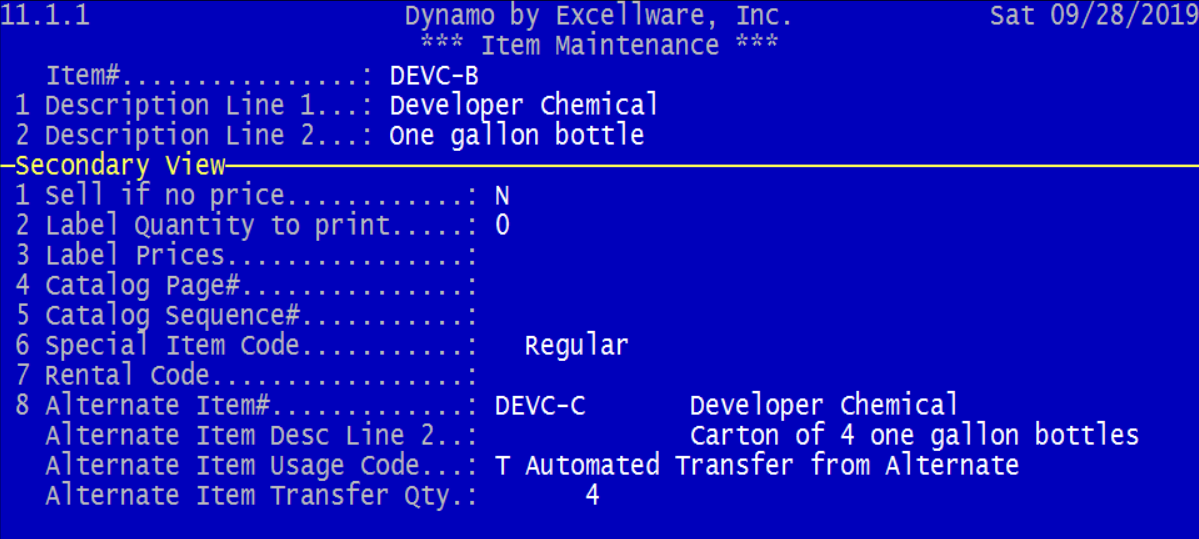|
Item Conversions |
Last Revised: 09/28/19 |
Dynamo does not provide a specific item field for Unit of Measure. Rather, the unit of measure, such as roll, linear feet, square feet, carton, each, etc., should be included in one of the two lines of description whenever applicable.
Some systems use the Unit of Measure to perform conversions between items identical other than the Unit of Measure. Dynamo provides for item conversions using:
- Alternate Item#
- Alternate Item Usage Code
- Alternate Item Transfer Quantity
Example:
| Item# | DEVC-C | DEVC-B |
|---|---|---|
| Description | Developer Chemical, carton of 4 one gallon bottles | Developer Chemical, one gallon bottle |
|
Alternate Item# |
DEVC-C | |
| Alternate Item Usage Code | T | |
| Alternate Item Transfer Quantity | 4 |
For this example, you purchase item# DEVC-C, and the quantity represents the number of cartons. Each carton contains 4 one gallon bottles. You can sell full cartons using Item# DEVC-C, or individual bottles using Item# DEVC-B. There will be a quantity on hand, and quantity available for both item numbers. Both items are counted during physical inventory.
When a sales order is placed for Item# DEVC-B, and there is insufficient quantity available to fill the order, and Item# DEVC-C has some quantity available, then Dynamo will automatically 'convert' the carton item DEVC-C to the bottle item DEVC-B.
You will see an inventory transaction type 'TAQ' for Transfer Alternate Quantity that decreases item DEVC-C by 1, and increases item DEVC-B by 4, the Alternate Item Transfer Quantity.
This same concept can be used for any Item Conversion such as rolls to square feet, rolls to square inches, pieces to linear feet, etc.
The Alternate Item fields are maintained for an item using the Secondary View of Item Maintenance.